|
Many clients use Sage 50 Accounts it has been around for a long time and has added a lot of features over the years, which may not be familiar to many users.
Favourite reports Sage comes with a very large number of reports and it can often be difficult to locate the one you need. To make this easier, each report on the list now has a star next to it which can be selected to add the report to your favourites. Favourite reports appear in a separate category and can also be selected from the main menu bar. Monthly profit and loss breakdown This is a less well known but very useful report which produces a full monthly profit and loss account for the current year, with each month in a separate column. It can be found within Financial Reports > Management analysis > Standard budgeting > Profit and Loss (Monthly Breakdown). Every figure in this report can be drilled down to the individual transaction level. Beware that reversing journals may be necessary here to make monthly stock adjustments (see next point). Reversing journals It is possible to set up journal entries to automatically reverse at a specific date – e.g., to post month end stock adjustments or accruals which are reversed on the first day of the next month. In order to do this you need to enable reversing journals (under Settings > Company Preferences > Parameters > tick “Enable reversing journals”. Once done, when entering journals there will now be a tickbox underneath to make the reversing entry, along with the date at which the reversing entry will be posted. When you post the original journal, the reversing journal is immediately posted along with it. Journal recall Also part of the journal entry screen is the facility to recall commonly used journals – e.g., for posting monthly wages, depreciation, bank charges etc. After entering a journal, click “Memorise” to add it to the list of these journals, or “Recall” to bring in an already memorised journal from this list. The journal can be edited before being posted, so this is particularly useful where the posting is the same but the amounts might vary from month to month, such as with wages journals. Invoice copying In a similar way to recalling journals, sales invoices raised through Sage can be copied to be used as a template for creating a new invoice to speed up the process. This can be done from the invoice list within Customers – simply select the invoice to copy and select Duplicate from below the list. All details of the new invoice can be customised. Similarly from the invoice list you can quickly raise a credit against an invoice by selecting the invoice and selecting Credit from below the list. Preventing back posting In the normal course of events there is nothing to prevent the back posting of transactions into prior periods (either years or management accounts reporting periods), which can be problematic. Sage allows you to prevent this – go to Settings > Lock Date and select a specific date before which posting is to be prohibited. Note that this can be any date, not just the year end, so it may be useful in managing monthly closedowns, etc. If you wish to prevent specific Sage users from overriding this control, their Sage logon must have “Lock Dates” access disabled.
18 Comments
 Choosing an accountant can be a daunting task which is why we have set out below some guidance to help you make the right decision for your business whether its a simple tax return or a prospering limited company/LLP Should I pick the cheapest? Unfortunately a number of accountants choose to compete on price rather than service, you want an accountant that will help your business grow not just compliance, see what services are being offered and always get fees agreed in advance. We are not the cheapest as we offer a 5* service to our clients however our fees are competitive. Will the most expensive accountant provide the best service? This is not the case in our experience, the larger firms tend to charge more than the smaller firms but the work is actually delegated to a junior member of staff, therefore you may find yourself paying a premium for a service which is not the best. Smaller firms (such as ourselves) offer a much more personal contact with a dedicated accountant which you can contact immediately who knows your business intimiately, all for a competitive fee, which can be paid monthly (in our case anway) Do I need a local accountant? Its helpful for meetings but not essential, the specialist service they provide is far more important, we look after clients in the surrounding area i.e Brighton, Hove, Portslade, Eastbourne, Shoreham etc however technology has enabled us to also look after clients all over the UK by liasing via telephone/email & skype etc What else should I consider?
Once you have found your accountant treat him/her with courtesy i.e don't ignore them or send them your figures at the last minute and also make sure their fees are paid on time, this will ensure a mutually beneficial working relationship If you would like us to provide a no obligation quotation or free consultation please don't hesitate to get in touch using the contact us link. 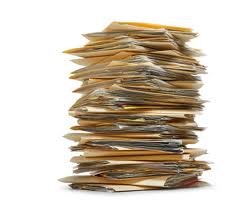 How good is your record-keeping? HMRC has announced it is planning a programme of Business Records Checks that will review both the adequacy and accuracy of business records within small and medium enterprises. The Revenue have stated that they will charged penalties for accounting records that are not adequate. To ensure your records are adequate enough, the Revenue have issued guidance on what they would expect someone to keep. http://www.hmrc.gov.uk/record-keeping/index.htm |
AuthorLicenced Accountant in Brighton Archives
May 2020
Categories
All
|

 RSS Feed
RSS Feed
